New Widget Grid View
over 3 years ago by Max Püttbach
This new feature lets you multiply our different Widget Designs in a grid view. This allows Publishers to display a custom amount of available surveys. From our experience, the larger the widget and the more surveys shown, the more likely users are to interact with BitLabs.
The Widgets now can be displayed as a grid. You can configure this grid through the 5th parameter on the showWidget function with the following options:
rowsint The amount of horizontal rows the grid should havenoFakeSurveysboolean Determines whether fake surveys should fill the rowautoWidthboolean Determines if the individual widgets should fill the whole horizontal space
Exampels
Two examples of what a widget Integration could look like. We strongly recommend setting noFakeSurveys as "false".
window.bitlabsSDK.showWidget(
'#compact-grid',
'compact',
'bottom-right',
() => void 0,
{ rows: 2, noFakeSurveys: false, autoWidth: true }
);
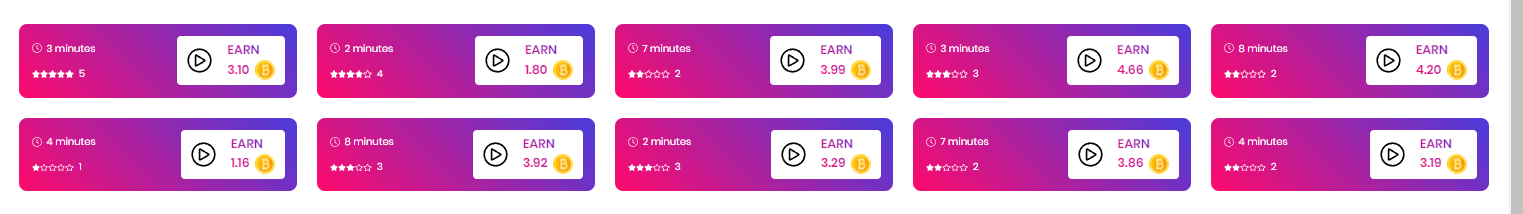
Compact Grid Design
window.bitlabsSDK.showWidget(
'#simple-grid',
'simple',
'bottom-right',
() => void 0,
{ rows: 1, noFakeSurveys: false, autoWidth: false }
);
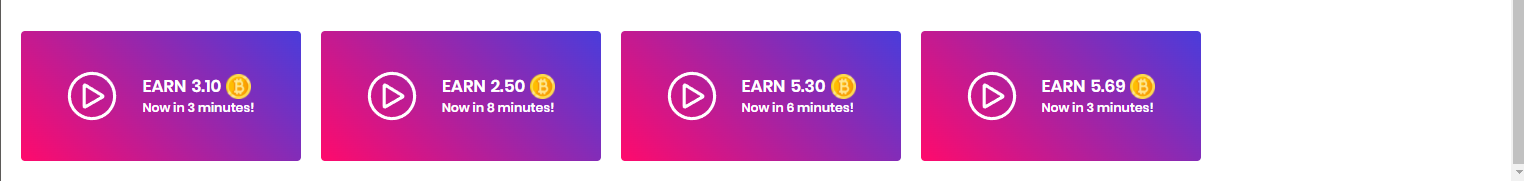
Simple Grid Design
