Demo Mode
Test callbacks via the demo mode.
What is the Demo Mode?
The demo mode helps you with testing the offerwall integration in your product. You are able to test the survey reward callbacks. Once the demo mode is active, you will receive fake callbacks, which can be used to implement the needed backend logic to reward users.
Activate and deactivate Demo Mode
In order to use the demo mode, you can visit the BitLabs Dashboard, select your app and then click on the Demo Mode switch is available in the survey settings:
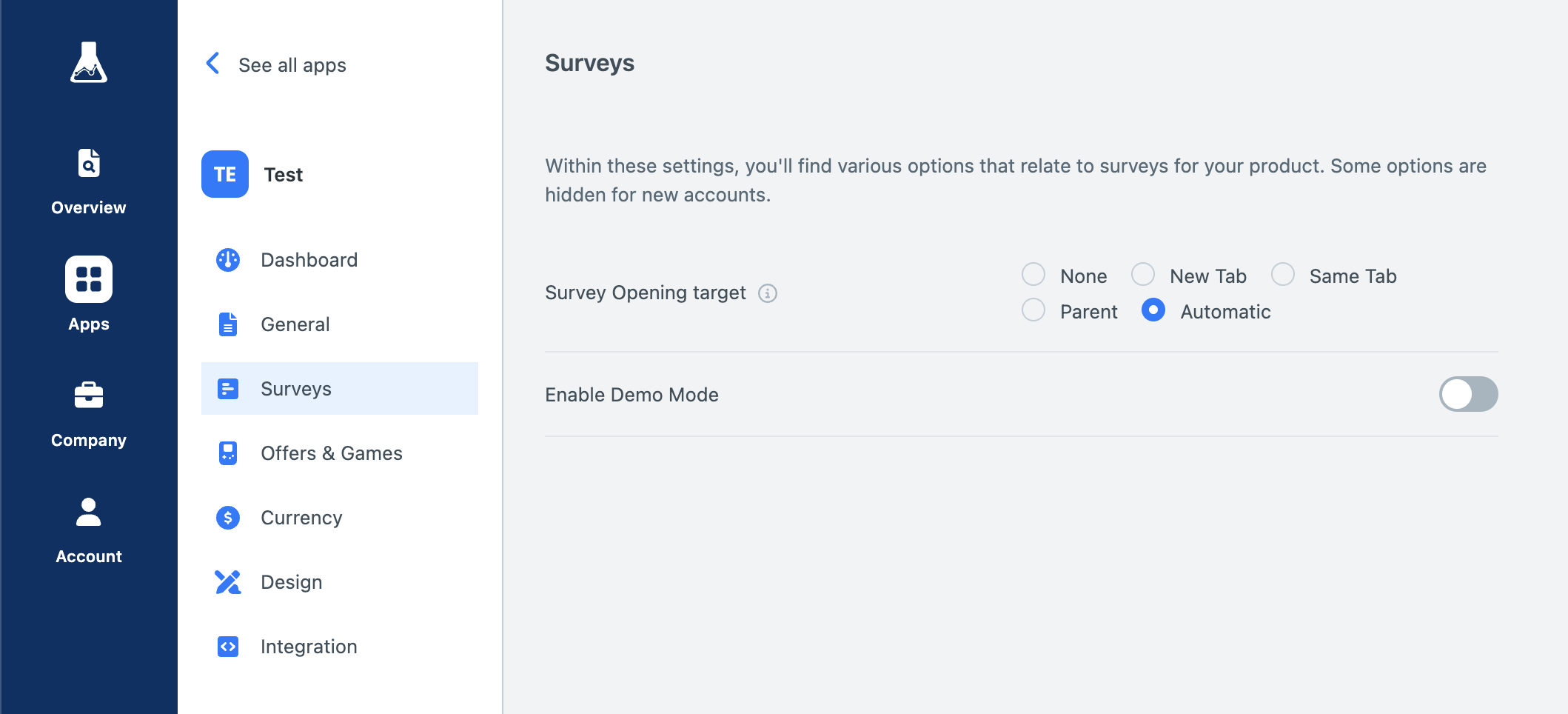
The demo mode is mainly used to test survey callbacks, but you will also find example offer callbacks which you can trigger on the surveys page.
Make sure once you have set up your offerwall and callbacks to deactivate the demo mode. Once the offerwall is in production, users will also be rewarded for triggering demo mode callbacks!
Updated about 2 months ago
