Server to Server comunication
In order to use the server-to-server communication is it necessary to add your personal server-to-server token as header in every API call. This token is unique per app and you can find it in the implementations tab of your app settings.
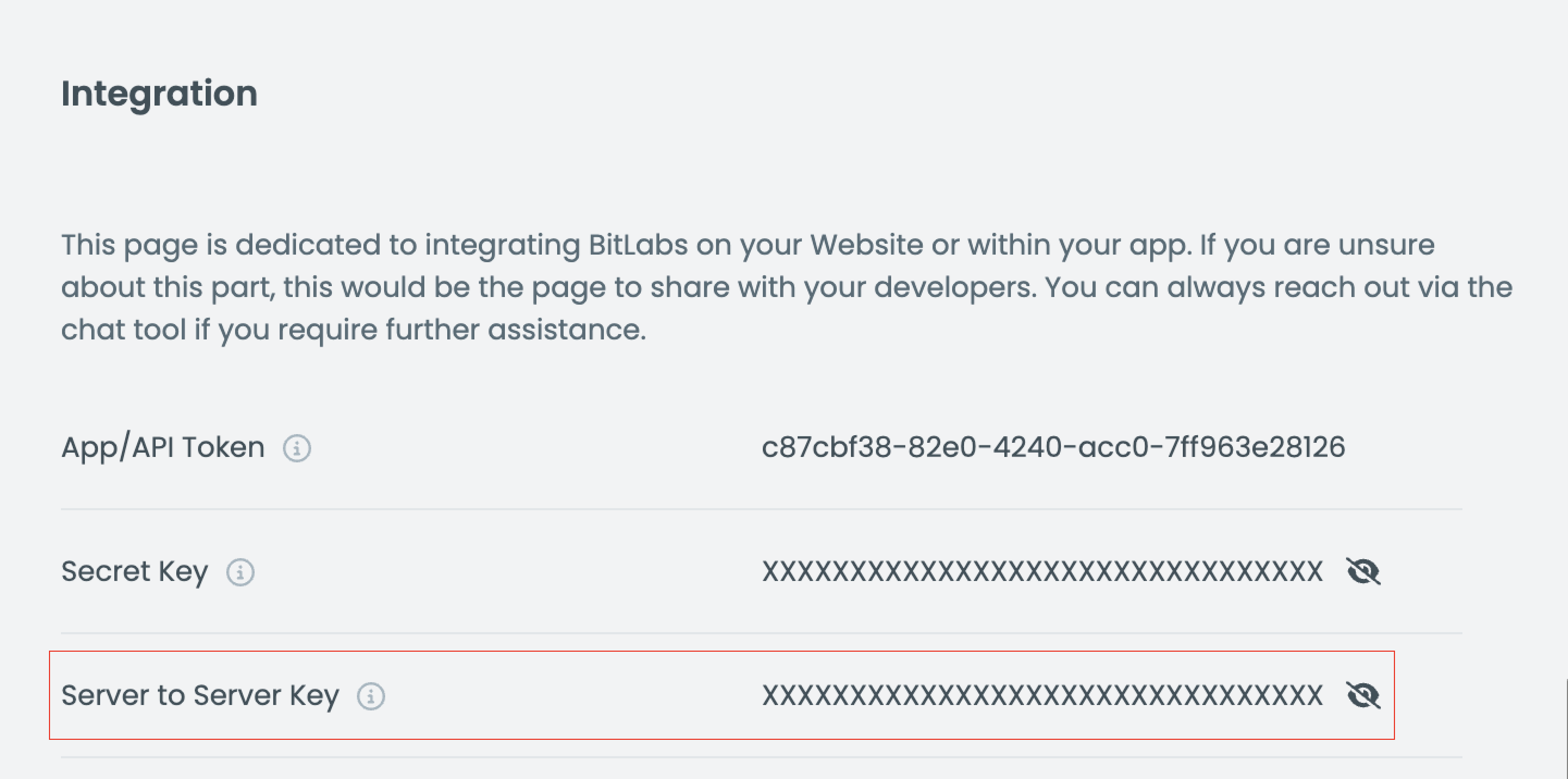
Delete User
To delete a user you need a HTTP DELETE request with the address https://api.bitlabs.ai/v1/publishers/users/{userId}. The {userId} have to be replaced with an actual user id.
curl \
-X DELETE https://api.bitlabs.ai/v1/publishers/users/{userId} \
-H "X-S2S-Token: server-to-server-token"Headers
| header title | value |
|---|---|
| X-S2S-Token | server-to-server token |
Response
| staus code | meaning |
|---|---|
| 200 | user deleted |
| 404 | user not found |
Updated 5 months ago
