Clip Offer Endpoint
Description
Users can select offers which they want to get rewards from. Internally it's called clipping, but it can also be referred to as wishlist. Everything added to the wishlist will then be considered in the upload endpoint call. It is to be noted that some offers require to be clipped before purchasing the item.
Clip offer
This will add an offer to the wishlist.
curl '<https://receipts.bitlabs.ai/?cmd=mp-mr-api-offer-action'>
-H "Authorization: Bearer ODAxOTAzN34xNzE5NDQ5NzQ5fmI5ODUyMTc5ODhlMjU1ZDhjMjE1M2E4MmIxNmE2ZDczNWM0YjdmMWFmOWVjOGJhYzM0NmZiYjYyYjRhZDQ0OTI="
--data-raw 'offerID=7215012&action=add'Remove
curl '<https://receipts.bitlabs.ai/?cmd=mp-mr-api-offer-action'>
-H "Authorization: Bearer ODAxOTAzN34xNzE5NDQ5NzQ5fmI5ODUyMTc5ODhlMjU1ZDhjMjE1M2E4MmIxNmE2ZDczNWM0YjdmMWFmOWVjOGJhYzM0NmZiYjYyYjRhZDQ0OTI="
--data-raw 'offerID=7215012&action=remove'Clip Multiple Offers
This will add/remove multiple offers to the wishlist. Keep the list of offerID comma delimited
Add
curl 'https://receipts.bitlabs.ai/?cmd=mp-mr-api-offer-action' \
-H "Authorization: Bearer MTM2MjIwOTJ+MTczMDQ5ODgwMH4zNDFiYTdkOGFjMDIxZmJiNGRiMDRhNjcwYzdkNzllNzM3MWU0MGFlNjgxOWQ3Mjk0YTM2NmM1MTI0ZDM1Y2Vh" \
--data-raw 'offerID=7296396,7306237&action=add'Remove
curl 'https://receipts.bitlabs.ai/?cmd=mp-mr-api-offer-action' \
-H "Authorization: Bearer MTM2MjIwOTJ+MTczMDQ5ODgwMH4zNDFiYTdkOGFjMDIxZmJiNGRiMDRhNjcwYzdkNzllNzM3MWU0MGFlNjgxOWQ3Mjk0YTM2NmM1MTI0ZDM1Y2Vh" \
--data-raw 'offerID=7296396,7306237&action=remove'Check clipped offers
Returns all offers on the Wishlist.
curl '<https://receipts.bitlabs.ai/?cmd=mp-mr-api-offers-short&sortType=0&myList=true'>
-H "Authorization: Bearer ODAxOTAzN34xNzE5NDQ5NzQ5fmI5ODUyMTc5ODhlMjU1ZDhjMjE1M2E4MmIxNmE2ZDczNWM0YjdmMWFmOWVjOGJhYzM0NmZiYjYyYjRhZDQ0OTI="Sample Response when there are 4 offers clipped (same as offers short response, just filtered by only offers on members list):
{
"data": [
{
"offerID": 4770743,
"shortDescription": "Any Receipt",
"longDescription": "Submit any receipt from a purchase made in the last 14 days and earn 1 SB. Redeem up to 10 times a week.",
"rectangleImageUrl": "https://ucontent.prdg.io/pimages/da/da475b0f-c749-4e06-a00b-fcffb6ada9c7.png",
"squareImageUrl": "https://ucontent.prdg.io/pimages/5d/5d6df85d-bb53-4b83-92e4-f9a4f4580a62.png",
"bannerImageUrl": "",
"imageUrl": "https://ucontent.prdg.io/pimages/5d/5d6df85d-bb53-4b83-92e4-f9a4f4580a62.png",
"redemptionsPerClaim": 0,
"restrictToMerchantsOnline": null,
"conditions": null,
"allowRawHtml": true,
"qualifyingDetails": null,
"anyReceiptEligible": true,
"awardLookBack": 365,
"eligibleMediums": [
"INSTORE",
"ONLINE"
],
"receiptChallengeID": 0,
"videoUrl": "",
"swagcode": "",
"eligibleProducts": [
""
],
"buyingOptions": [
{
"useRequiredSpend": false,
"useGoalDescription": false,
"requiredSpendFormatted": null,
"goalDescription": "Submit Any Receipt",
"requiredQuantity": 1,
"payoutAmount": 1,
"awardFormatted": "1 SB",
"cashbackFormatted": "$0.01",
"cashbackAmount": 0.01
}
],
"hideFinePrint": false,
"detailUrl": "https://www.swagbucks.com/grocery-receipts-offer-details?id=4770743",
"referralUrl": "",
"impressionScript": "",
"pendingDays": 0,
"barcodeScanEligible": false,
"groupedOfferIDs": [],
"clippedInReceiptChallenge": false,
"featured": true,
"addedToList": true,
"categoryIDs": [
19
],
"notManyLeft": false,
"restrictedToMerchantsOnline": false,
"restrictToMerchantsCount": 0,
"seotitles": {},
"seocontent": {},
"eligibleProductsInfo": [],
"line1": "Any Receipt",
"line2": "Any Receipt",
"line3": "$0.01",
"line6": "$0.01 Cash Back",
"line4": "1 SB",
"baseAmount": 1,
"expirationDate": null,
"startDate": "01/01/2022",
"purchaseQuantity": 1,
"restrictToMerchants": null,
"line5": "Redeem up to 10 times a week. Only receipts from purchases made in the last 14 days are eligible.",
"line7": "Any Receipt",
"cap": null,
"isQuantitySelectionEnabled": false,
"showUpTo": false,
"restrictedToMerchants": false,
"restrictToMerchantsShort": null,
"bonus": null,
"isIncentivized": false
},
{
"offerID": 1105861,
"shortDescription": "Apples - Any Brand",
"longDescription": "Crisp and Juicy Apples. Purchase any variety or brand of apples and earn 2 SB!*",
"rectangleImageUrl": "https://ucontent.prdg.io/pimages/42/42c75de1-028b-465c-8610-ebef571f352b.jpg",
"squareImageUrl": "https://ucontent.prdg.io/pimages/50/50b9220e-66a7-4ea3-8a9e-97039c48d4cc.jpg",
"bannerImageUrl": "",
"imageUrl": "https://ucontent.prdg.io/pimages/50/50b9220e-66a7-4ea3-8a9e-97039c48d4cc.jpg",
"redemptionsPerClaim": 0,
"restrictToMerchantsOnline": null,
"conditions": null,
"allowRawHtml": true,
"qualifyingDetails": null,
"anyReceiptEligible": false,
"awardLookBack": 0,
"eligibleMediums": [
"INSTORE"
],
"receiptChallengeID": 0,
"videoUrl": "",
"swagcode": "",
"eligibleProducts": [
"Apples - Any Brand (1 lb or more)"
],
"buyingOptions": [
{
"useRequiredSpend": false,
"useGoalDescription": false,
"requiredSpendFormatted": null,
"goalDescription": "Buy Apples - Any Brand",
"requiredQuantity": 1,
"payoutAmount": 2,
"awardFormatted": "2 SB",
"cashbackFormatted": "$0.02",
"cashbackAmount": 0.02
}
],
"hideFinePrint": false,
"detailUrl": "https://www.swagbucks.com/grocery-receipts-offer-details?id=1105861",
"referralUrl": "",
"impressionScript": "",
"pendingDays": 0,
"barcodeScanEligible": false,
"groupedOfferIDs": [],
"clippedInReceiptChallenge": false,
"featured": false,
"addedToList": true,
"categoryIDs": [
16,
19,
38
],
"notManyLeft": false,
"restrictedToMerchantsOnline": false,
"restrictToMerchantsCount": 0,
"seotitles": {},
"seocontent": {},
"eligibleProductsInfo": [],
"line1": "Apples - Any Brand",
"line2": "Apples - Any Brand",
"line3": "$0.02",
"line6": "$0.02 Cash Back",
"line4": "2 SB",
"baseAmount": 2,
"expirationDate": null,
"startDate": "08/02/2021",
"purchaseQuantity": 1,
"restrictToMerchants": null,
"line5": "*Purchase must be made and receipt must be uploaded anytime after 12:00 AM on September 1, 2022.\n<br>\nOffers are available in limited quantities.\n<br>\nValid on any apples (1 lb or more), any variety and brand. <br><br>This offer may only be redeemed once (1) per user.\n<br><br>\nCannot use this offer with any other print or in-app coupon or rebate.",
"line7": "This offer may only be redeemed once (1) per user.",
"cap": null,
"isQuantitySelectionEnabled": false,
"showUpTo": false,
"restrictedToMerchants": false,
"restrictToMerchantsShort": null,
"bonus": null,
"isIncentivized": false
},
{
"offerID": 1307929,
"shortDescription": "Avocados - Any Brand",
"longDescription": "Purchase any brand or variety of avocados and earn 2 SB!*",
"rectangleImageUrl": "https://ucontent.prdg.io/pimages/b1/b111933c-a6e6-4c29-b110-be50c12349ea.jpg",
"squareImageUrl": "https://ucontent.prdg.io/pimages/d1/d1a7b11e-d8c0-4f01-99f6-d48fbe8824c2.jpg",
"bannerImageUrl": "",
"imageUrl": "https://ucontent.prdg.io/pimages/d1/d1a7b11e-d8c0-4f01-99f6-d48fbe8824c2.jpg",
"redemptionsPerClaim": 0,
"restrictToMerchantsOnline": null,
"conditions": null,
"allowRawHtml": true,
"qualifyingDetails": null,
"anyReceiptEligible": false,
"awardLookBack": 0,
"eligibleMediums": [
"INSTORE"
],
"receiptChallengeID": 0,
"videoUrl": "",
"swagcode": "",
"eligibleProducts": [
"Avocados - Any Brand"
],
"buyingOptions": [
{
"useRequiredSpend": false,
"useGoalDescription": false,
"requiredSpendFormatted": null,
"goalDescription": "Buy Avocados - Any Brand",
"requiredQuantity": 1,
"payoutAmount": 2,
"awardFormatted": "2 SB",
"cashbackFormatted": "$0.02",
"cashbackAmount": 0.02
}
],
"hideFinePrint": false,
"detailUrl": "https://www.swagbucks.com/grocery-receipts-offer-details?id=1307929",
"referralUrl": "",
"impressionScript": "",
"pendingDays": 0,
"barcodeScanEligible": false,
"groupedOfferIDs": [],
"clippedInReceiptChallenge": false,
"featured": false,
"addedToList": true,
"categoryIDs": [
16,
19
],
"notManyLeft": false,
"restrictedToMerchantsOnline": false,
"restrictToMerchantsCount": 0,
"seotitles": {},
"seocontent": {},
"eligibleProductsInfo": [],
"line1": "Avocados - Any Brand",
"line2": "Avocados - Any Brand",
"line3": "$0.02",
"line6": "$0.02 Cash Back",
"line4": "2 SB",
"baseAmount": 2,
"expirationDate": null,
"startDate": "04/16/2024",
"purchaseQuantity": 1,
"restrictToMerchants": null,
"line5": "<br>\n*Purchase must be made and receipt must be uploaded anytime after 3:00 PM on April 16, 2024.\n<br>\nOffers are available in limited quantities.\n<br>\nValid on any avocados, any variety and brand. <br><br>This offer may only be redeemed once (1) per user.\n<br><br>\nCannot use this offer with any other print or in-app coupon or rebate.",
"line7": "This offer may only be redeemed once (1) per user.",
"cap": null,
"isQuantitySelectionEnabled": false,
"showUpTo": false,
"restrictedToMerchants": false,
"restrictToMerchantsShort": null,
"bonus": null,
"isIncentivized": false
},
{
"offerID": 1326291,
"shortDescription": "Ground Meat - Any Brand",
"longDescription": "Purchase any brand or variety of ground meat and earn 2 SB!*",
"rectangleImageUrl": "https://ucontent.prdg.io/pimages/86/8659b9c2-9987-424e-a611-ff53975de081.jpg",
"squareImageUrl": "https://ucontent.prdg.io/pimages/ab/abc5a017-0830-4be3-bd2c-da644e859c91.jpg",
"bannerImageUrl": "",
"imageUrl": "https://ucontent.prdg.io/pimages/ab/abc5a017-0830-4be3-bd2c-da644e859c91.jpg",
"redemptionsPerClaim": 0,
"restrictToMerchantsOnline": null,
"conditions": null,
"allowRawHtml": true,
"qualifyingDetails": null,
"anyReceiptEligible": false,
"awardLookBack": 0,
"eligibleMediums": [
"INSTORE"
],
"receiptChallengeID": 0,
"videoUrl": "",
"swagcode": "",
"eligibleProducts": [
"Any Ground Meat"
],
"buyingOptions": [
{
"useRequiredSpend": false,
"useGoalDescription": false,
"requiredSpendFormatted": null,
"goalDescription": "Buy Ground Meat - Any Brand",
"requiredQuantity": 1,
"payoutAmount": 2,
"awardFormatted": "2 SB",
"cashbackFormatted": "$0.02",
"cashbackAmount": 0.02
}
],
"hideFinePrint": false,
"detailUrl": "https://www.swagbucks.com/grocery-receipts-offer-details?id=1326291",
"referralUrl": "",
"impressionScript": "",
"pendingDays": 0,
"barcodeScanEligible": false,
"groupedOfferIDs": [],
"clippedInReceiptChallenge": false,
"featured": false,
"addedToList": true,
"categoryIDs": [
19,
11
],
"notManyLeft": false,
"restrictedToMerchantsOnline": false,
"restrictToMerchantsCount": 0,
"seotitles": {},
"seocontent": {},
"eligibleProductsInfo": [],
"line1": "Ground Meat - Any Brand",
"line2": "Ground Meat - Any Brand",
"line3": "$0.02",
"line6": "$0.02 Cash Back",
"line4": "2 SB",
"baseAmount": 2,
"expirationDate": null,
"startDate": "08/02/2021",
"purchaseQuantity": 1,
"restrictToMerchants": null,
"line5": "*Purchase must be made and receipt must be uploaded anytime after 12:00 AM on September 1, 2022.\n<br>\nOffers are available in limited quantities.\n<br>\nValid on any ground meat, any variety and brand. <br><br>This offer may only be redeemed once (1) per user.\n<br><br>\nCannot use this offer with any other print or in-app coupon or rebate.",
"line7": "This offer may only be redeemed once (1) per user.",
"cap": null,
"isQuantitySelectionEnabled": false,
"showUpTo": false,
"restrictedToMerchants": false,
"restrictToMerchantsShort": null,
"bonus": null,
"isIncentivized": false
}
],
"bonus": null,
"status": 200
}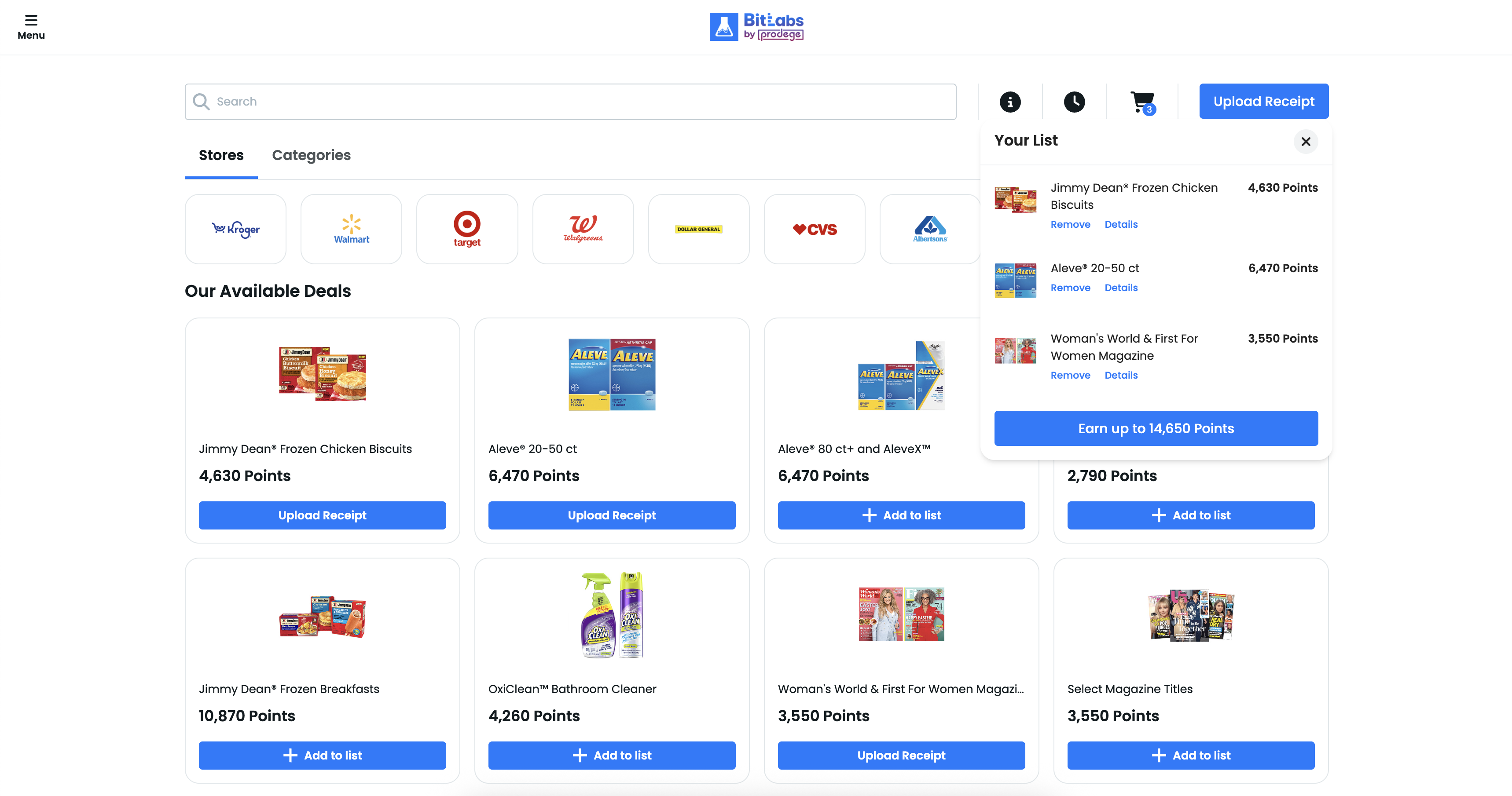
Updated 5 months ago
