Surveys
This page describes what Surveys are and how to set it up.
What are Surveys?
Surveys is a product that provides earning opportunities for users by completing surveys from our network partners. A user will fill out their profile and we will provide them with matching surveys for them to complete and earn.
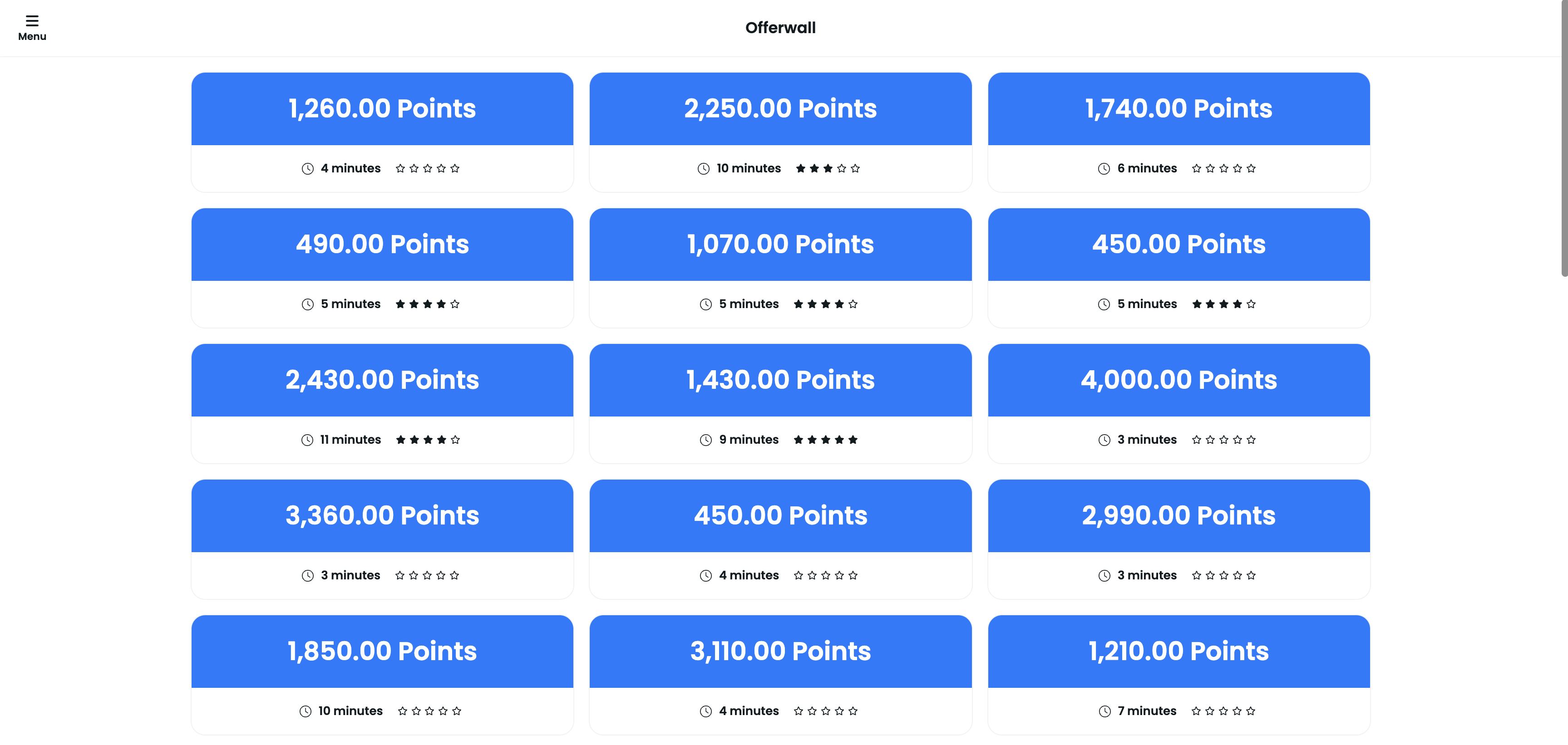
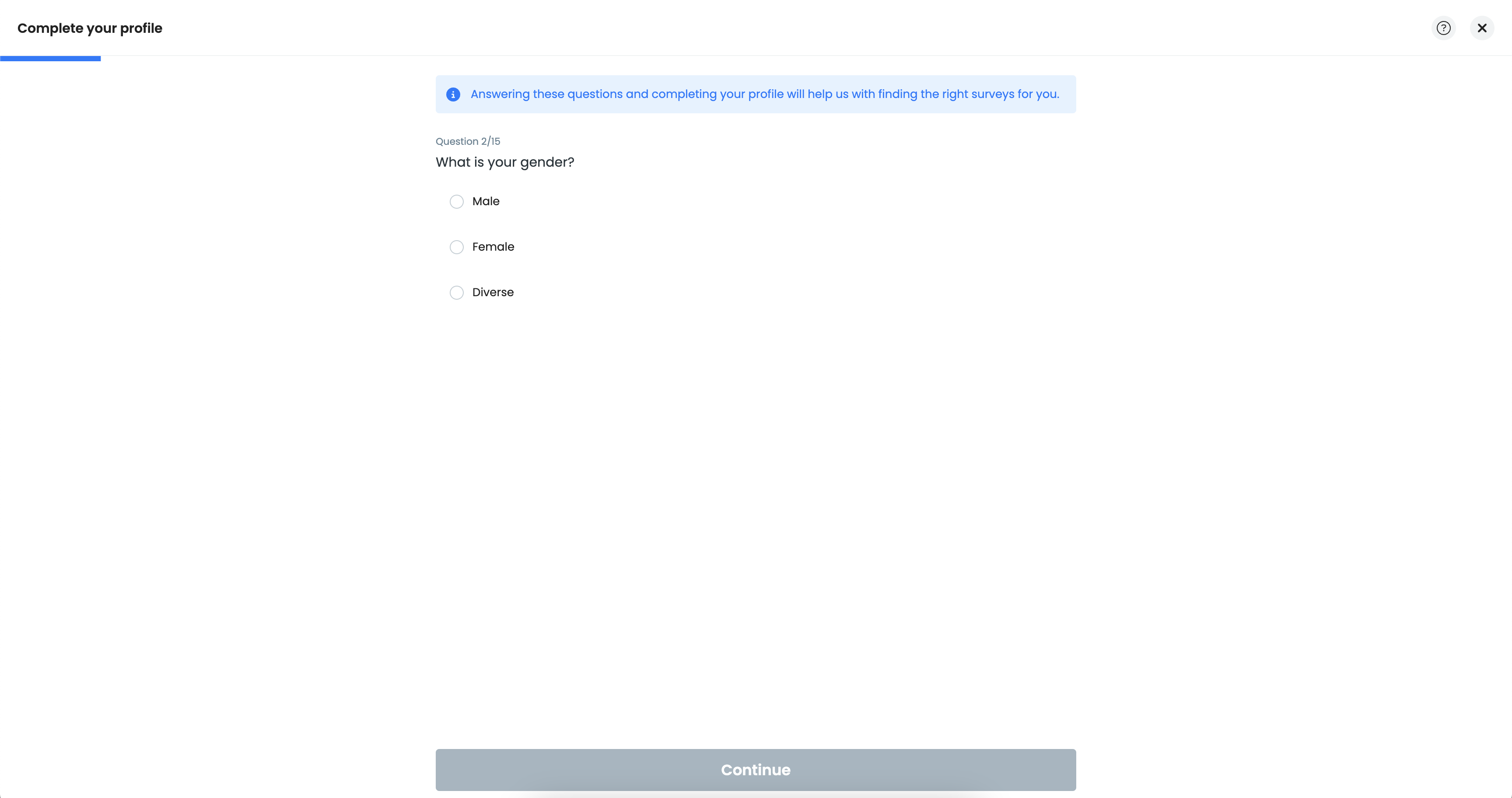
How it works
In case you are not familiar with Surveys, here is a guide on how users will interact with the product:
- Users will fill out profile questions for our matching algorithm
- After providing profile details, we will provide a list of matching surveys
- The user can select a survey they like. In some cases, 1-2 additional profile questions will be asked.
- When they are qualified for the survey, they will be able to start it
How to set up Surveys
Surveys are automatically built into the BitLabs product and can be enabled on the Dashboard under the Demand Settings section.
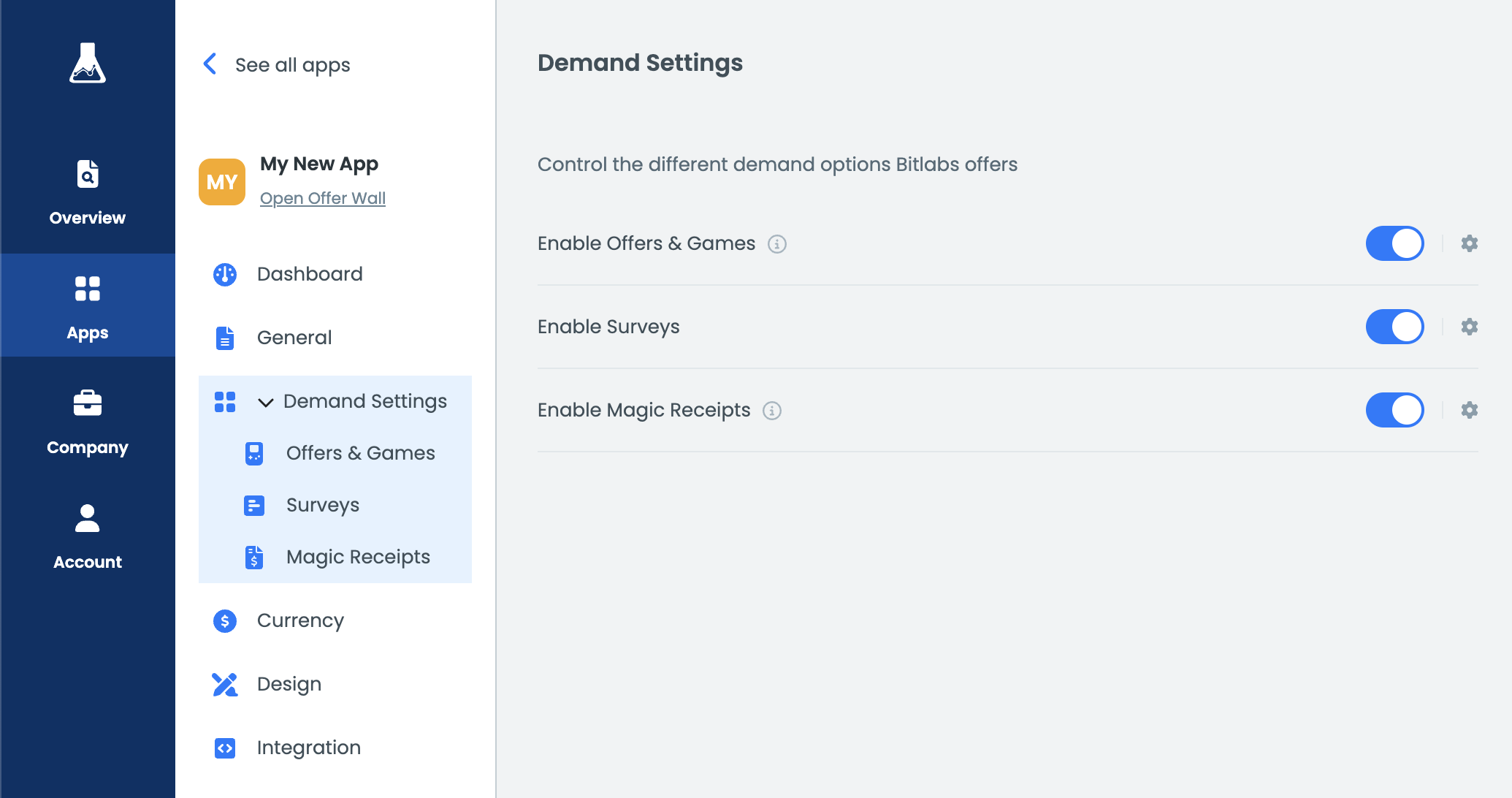
Once enabled, you can visit your BitLabs offer wall: https://web.bitlabs.ai?token=YOUR_TOKEN
The token can be found on the implementation section of your app.
In case you want to exclusively display the Surveys page on your offer wall, you can append the display_mode=surveys.
Survey Callbacks
To process the earnings, callbacks will be sent to your preferred URL. If you have general callbacks already set up, you do not have to take additional action. If this is your first BitLabs integration, please read our Callback Settings documentation.
Callback Overview
In case you want to review which callbacks are coming in, you can visit the Integration section on the Dashboard. There you will be able to see a list of all incoming callbacks. To see the user activity immediately, visit the “real time” tab.
SDK Set Up
Surveys are also available in our BitLabs SDKs. The following SDKs are currently supported:
Make sure Surveys are enabled on the Dashboard and the Callbacks are set up correctly. Then you can go ahead and implement the needed SDKs.
Survey API
Besides our iframe and mobile integrations, we also support a survey API, which can be used to build your own interface around the survey feature. Visit our Survey API to read more about the integration.
Updated 5 months ago
