Company workspaces
Learn more about company workspaces.
Create your company workspace
You will be asked to create a new company workspace when creating a new account.
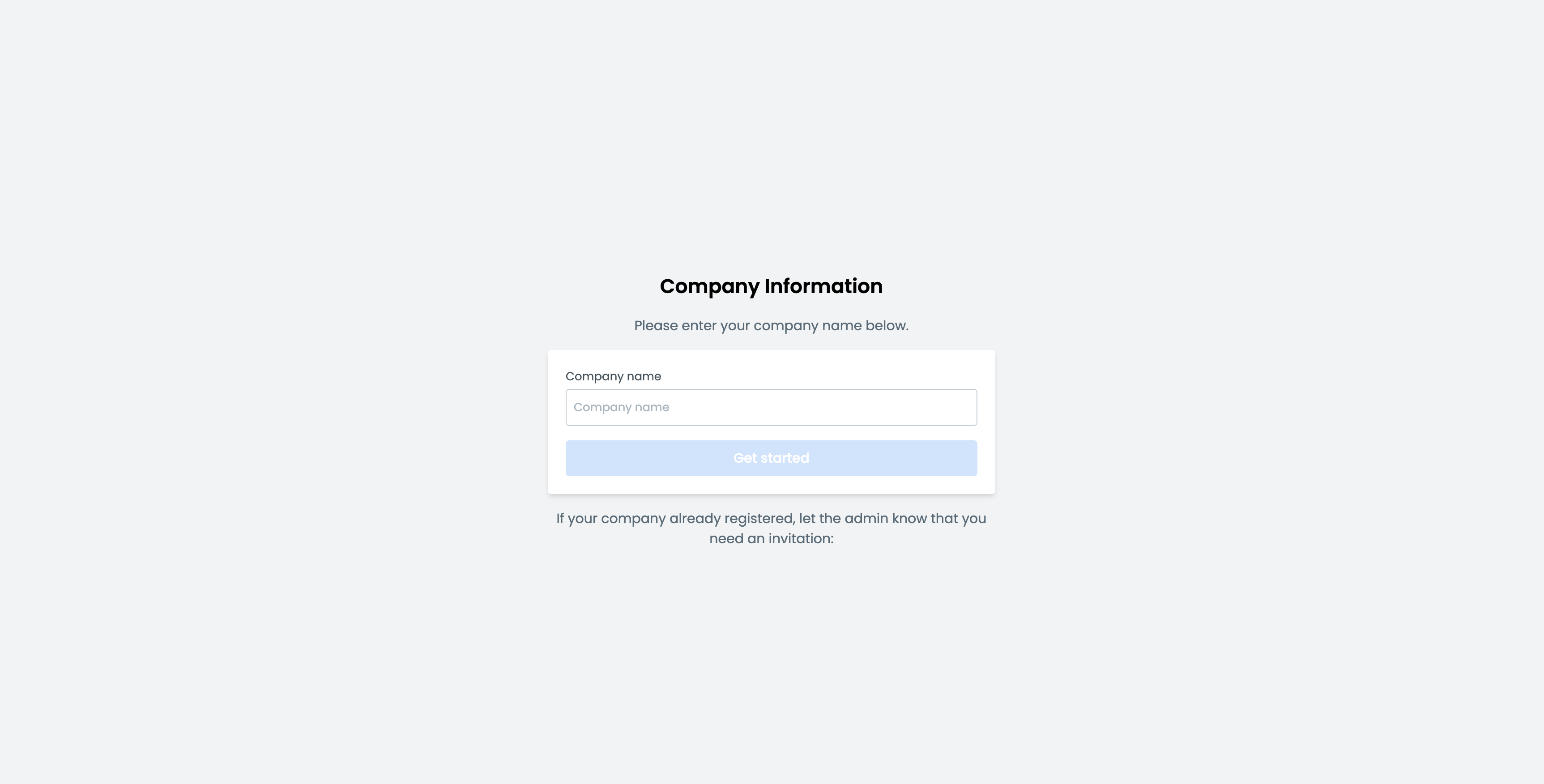
In case your company workspace already exists, because another team member has created it, ask them to invite you to that workspace.
Inviting members to a workspace
Inviting members to a workspace works as follows:
- Go to "Company Page", "Add Member", and provide the email address of the member you want to invite.
- Click "Add"; the member is now part of the workspace.
- If the user doesn't have an account already, an email will be sent to register and join the workspace.
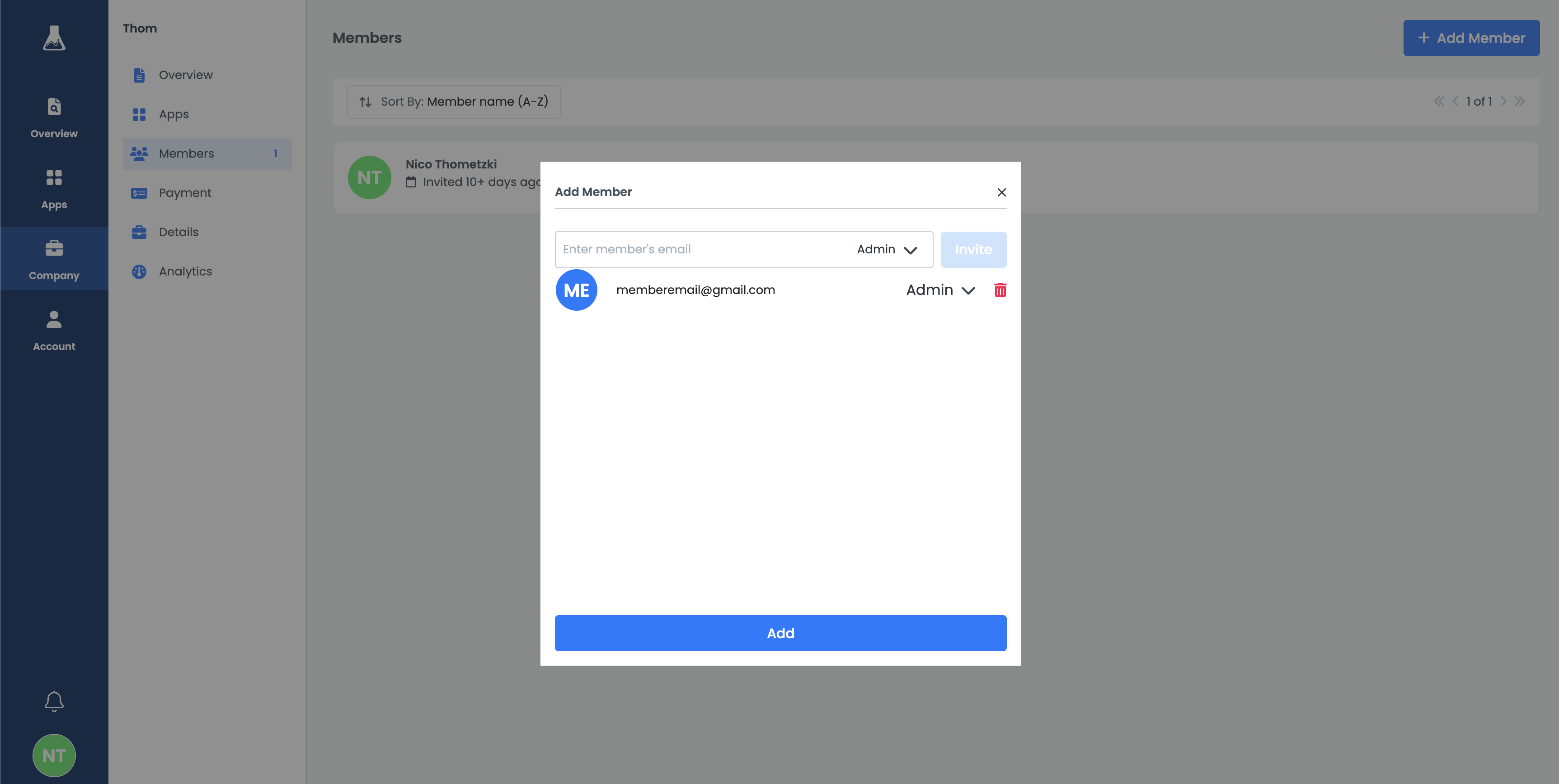
Each member can get a specific role. Owners are the ones who created the workspace, Admins have every permission available, Editors can only edit app placement settings, and Read Only members can only see information, but not edit it.
Updated 5 months ago
