Cashback
This page describes what Cashback is and how to set it up.
What is Cashback?
Cashback is a product where users earn back a percentage of the money they spend when shopping online. It’s like getting a small refund after making a purchase. BitLabs now offers a variety of online cashback offers in the US.
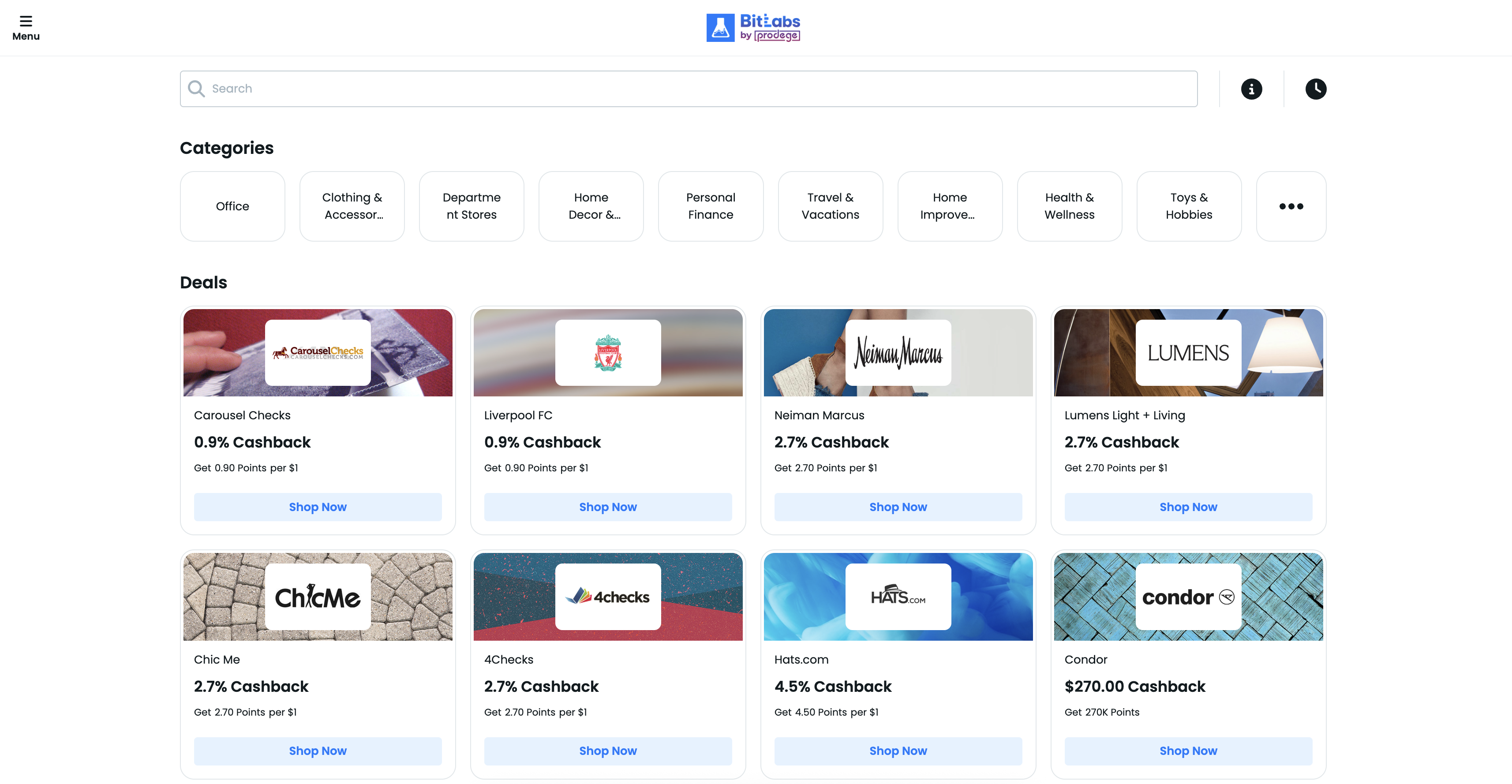
How it works
In case you are not familiar with cashback, here is a guide on how users will interact with the product:
- A user visits the BitLabs offer wall and browses through the different cashback offers we provide.
- Once the user finds an interesting offer, they can activate the tracking link.
- The tracking link redirects the user to the merchant's page.
- The user can now purchase a product or the advertised product on the cashback page to receive either a % in cashback or a flat cashback amount.
- Once the purchase is made, the cashback amount will be granted after a dynamic pending period. This pending period is different for each merchant.
How to set up Cashback
The cashback offering is automatically built into the BitLabs product and can be enabled on the Dashboard under the Cashback section.
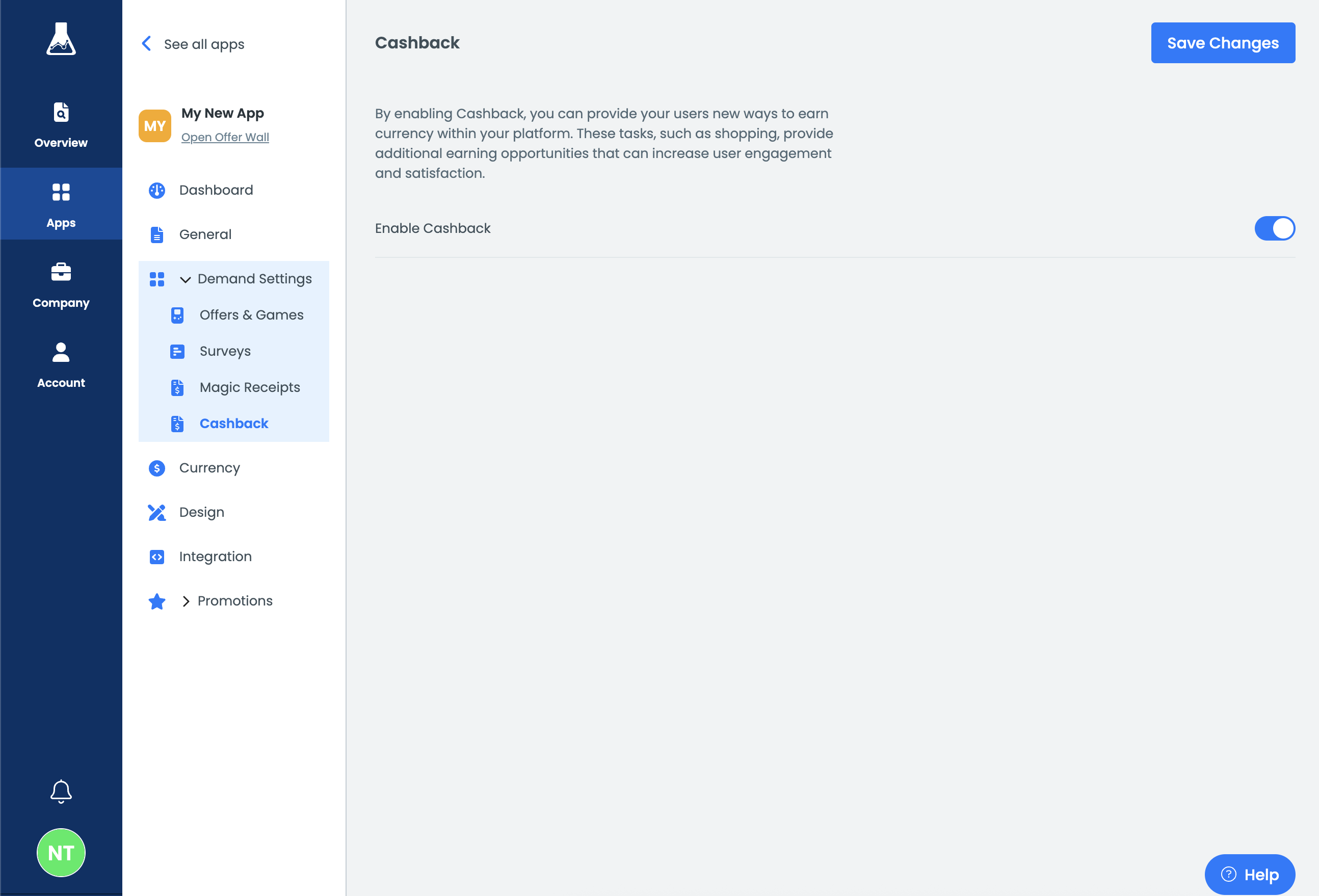
Once enabled, you can visit your BitLabs offerwall: https://web.bitlabs.ai?token=YOUR_TOKEN
The token can be found on the implementation section of your app.
Cashback Callbacks
Callbacks will be sent to your preferred URL to process the earnings of users who use Cashback. We provide full transparency on all the different states a cashback event can have when tracking starts. In order to implement the complete range of cashback callbacks, we recommend reading the Cashback Callback documentation.
Callback Overview
In case you want to review which callbacks are coming in, you can visit the Integration section on the Dashboard. There you will be able to see a list of all incoming callbacks, including cashback callbacks. In order to see user's activity immediately, visit the “real time” tab.
SDK Setup
The Cashback feature is also available in some of our BitLabs SDKs. The following SDKs currently support Magic Receipts:
Ensure Cashback is enabled on the Dashboard and the Callbacks are set up correctly. Then, you can implement the needed SDKs.
API Setup
We are offering a cashback API. Read more about it here.
Updated 5 months ago
